Content:
INTRODUCTION ...IMX174, what's in the box, computers,
general.
DESCRIPTION ........File size, buffering, lost frames,
starting points.
IN MORE DETAIL...Installation and brief description
of settings and controls in SharpCap, Calibration
SUMMARY............. How good is it?
FURTHER READ.....links and notes
INTRODUCTION
Recording asteroid occultations of stars by video provides timing data
to planetary observers and astrophysicist interested in the position
and shape of these objects, some are very distant in the solar system.
Two UT measurements, the START and END, can be obtained with a telescope
in the back garden using the QHY174-GPS. The accuracy of timing is often
much better than any measurement of the asteroid itself by large telscopes.
The so called "gold standard" for occultation timing in amateur
hands, is an 8-bit analogue video with frames which are time stamped
by a video time inserter controlled by GPS (GPS-VTI). The QHY174-GPS
overcomes the difficulty of using the Windows operating system clock
for accurate timing.
Beyond limits.
There is a desire to go beyond the limits of analogue video,
to record in 12/16-bit depth and higher frame rates for some observations.
The QHY174-GPS offers these facilities. ( Most small chip CMOS camera
will work if the facillity for accurate time is provided by the user
)
QHY174
The Sony Pregius IMX174
CMOS chip is available in USB3 deep sky imagers. The low read noise
is one characteristic, and IMX174 is of global shutter readout
type, with 5.86x5.86 um pixels and Area of Interest (AOI) control. A
good combination of features suitable for timing astronomical events
up to 400 fps. The camera control is provided by SharpCap 3.2 software,
and QHY provide their camera with an optional in-camera GPS receiver
including external antena.
Since the availability of the QHY174-GPS in 2019, some advanced amateurs
have started developing similar technology: https://groups.io/g/d-vti-cam
. Kits of parts are expected to be produced, lowering the overall cost
and future-proofing the technology.
USING the QHY174-GPS
My camera was received on Jan 8th, 2020. What's in the box
?
The very nice bits (all nice) are the T2-1.25"
adapter with felt flocking, the GPS antena which will fit on top of
a stick, and the 4pin adapter for 12V with to 5.5/2.1 mm socket. This
can be connected to a AC-DC transformer to power the cooler, or connected
to the 12v cable.
Note: the supplied USB3 data cable is 1.5m in length. I have since bought
an active USB3 extension (3m) which works fine when connected to 1.5m.
This gives me a long enough data cable.

Computer system used with this camera:
I use W7, i3 (4Gb RAM) with hybrid drive, and a W10, i5 (8Gb RAM) with
SSD, both USB3.
DESCRIPTION
Frame Buffering (in slower computers)
SharpCap uses memory buffers in the camera to save frames when the recording
slows down. This works on relatively slower machines (e.g. W7 without
SSD). The frame rate may look OK at the start of the recording, but
then the buffer will start filling up (Buffer activity is shown on screen).
If the system speed for the recording is on the limit, these frames
will be written to disk during the capture. If not, then the buffers
will fill up resulting in frames lost. The frame buffee in the camera
will write the frame it has into the file at the end of the recording,
but the recording might have lost some frames.
Its important (in the opinion of the writer) to select record settings
where the buffers are not used in occultation timing (or only
minimally).
File size
There may be occasions when the file size is a consideration.
Some file sizes are listed here are at 10 fps. ("SER16" means
SER + 12/16-bit ). The data rate will influence how hard the computer
has to work, so its a guide to setting up. GB = GigaByte
At 10fps:
1920 x 1200 SER16 - 2.7 GB/min
960 x 600 SER16 - 0.68 GB/min
640 x 480 SER16 - 0.36 GB/min
1920 x 1200 SER16 (bin2x2) - 0.67 GB/min
960 x 600 SER16 (bin2x2) - 0.17 GB/min
640 x 480 SER16 (bin2x2) - 0.09 GB/min
Fast frame AVI
800x600 25fps 0.68 GB/min
800x600 30fps 0.80 GB/min
800x600 100fps 2.7 GB/min
How to select settings
A W10 computer with solid state drive (SSD) is recommended, but the
concept of "how fast can it go" only becomes relevant at frame
rates faster than 20 fps. (Asteroid Occultations are recorded between
20 and 2 fps and typically between 10 and 3 fps). The maximum frame
rate I have achieved with W10 SSD is 400fps, using a small AOI and 8bit
depth.
Suggested starting points:
I use 3 fps and Maximum frame size 1920x1200 to find the star
field, using 16bit (bin2x2)
I then select one of these (suggested) capture settings for the event:...
AVI 800 x 600, 25 to 100 fps
SER 16bit 960 x 600 (bin2x2)
FITS 16bit 960 x 600 (bin as needed)
Expose between 50ms and 330ms (20 and 3 fps)
Gain 300 to 450
USB traffic = 0 to 3
Offset = 10 to 50 (take the value from the histogram)
Note (Feb 19) AVI works, but frame rates other-than
25 or 30fps, may cause the analysis software to miss-understand the
actual frame rate and throw a warning. This can often be ignored, so
long as the start or end frame time are added manually. I have been
informed that the Virtual Dub can be used to change the frame rate to
that which was used, and the AVI saved with Laragrith Lossless compression
IN MORE DETAIL
Installation
1) Install SharpCap
(SC) 3.2.6248. Installing an update removes the previous vesion.
2) Install the camera driver "QHY5IIISeries Driver" ver 191203win7
or W10. I used both drivers from the QHYdownload
area. The versions supplied on the CD were older.
Note: The CD doesn't play if it the wrong way up! There
is no label.
Updating SC
Note: If some recording profiles have been saved, be aware they may
not be compatible with the next version.
Make a note of the important settings, and remove the old ones. Re-create
them in the new version. If there is a conflict, the camera might behave
in an odd way ! If this happens, un-check the default capture profile
(if used) and in SC settings, tick the box "Intstall default settings
when loading camera"
Changing settings ( File type, field
of view, gain, exposure, USB traffic.)
When playing with the settings, sometimes the camera will lock up and
not respond. Best to save some settings, then if the lockup happens,
load settings from a file. On the whole i find the camera reliable in
use with no data lost.
Power for the camera
USB3 (ca 900 mA) is enough to power the camera and GPS. Cooling will
need the 12v supply. From room temp down to zero Celsius takes about
1 amp (dT ca 20 deg), so a TRACER 4AH battery would be sufficient for
a short observing run.
Supplied 12v DC-DC adapter
The 12v lead in the kit (it has a switch) has a shallow body, and I
found the +ve terminal didn't reach the bottom of one of my 12v splitters
and failed to make contact. Do check this out before observing.
Camera Settings
There are some default settings for the camera (in SC), and these were
changed to create a working file for occultations. Many settings files
can be saved, but i tend to use a few only and adjust the settings on
the night according to the observing conditions. The camera setting
are saved in a file with the recording.
File Type: FITS, SER, AVI
- I have defaulted to SER (bin2x2) but I have settings for all three
file types. Regarding FITS - this is a good scientific format. If cadence
is short a lot of files will be generated so I reserve this file type
for cadence of 200ms and longer.
If Limovie is to be the analytical tool, I use AVI format. If Tangra,
I use SER or FITS.
BITS
I use 8BIT with no binning (1x1) or 16 BIT with binning (2x2). Binning
(2x2) at 8BIT tends to saturate images quickly, but might be good for
detecting faint objects. On the whole (2x2) gives improved detection
limits, but be careful as the pixel size is then 11.8 um. Best to experiment
with your telescopic system under the prevailing sky conditions and
plate scale.
CAPTURE AREA (AOI)
The maximum frame size is 1920 x 1200 which is good for identifying
star fields. For data collection (depending on the instrument focal
length and computer speed ) i use 960 x 600. To achieve maximum frame
rates (100 fps and more) I use 640x480 or 480x300. The camera offers
many intermediate frame sizes.
FRAME oddity
In 16 BIT mode, there is an annoying gray strip at the upper edge behind
the time stamp (select show time stamp) that makes the time stamp unclear,
however this doesn't effect the analysis in SER or FITS format. In 8BIT
the upper edge is black. Here is an example frame showing the oddity.
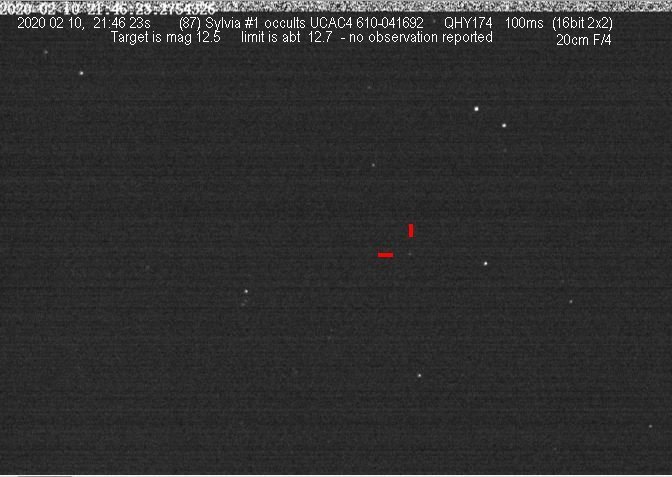
BINNING
I use binning 2x2 in 16-bit mode as a starting point.
OUTPUT FORMAT
Use whatever is appropriate, SER is a good starting point.
EXPOSURE
Use whatever is appropriate. 100 to 200ms is a good starting
point. A rule of thumb says that the exposure should
be 1/10th the maximum event duration, or less. By adjusting the AOI,
bit depth and binning, one can record at 25 and 50 fps on a USB3 port.
(.. and faster).
TIMING in the QHY-GPS camera [
Updated 2020 May 01 ]
WITH the GPS on, and "locked" the SER file meta-data contains
the START-of-EXPOSURE (SharpCap v3.2.6248). TANGRA processing software
will ask the user to state this time point before analysis continues.
Use START. TANGRA then makes a + half frame
time correction to display the mid time of the exposure from which UT
can be obtained to 1ms accuracy.
If GPS fails, then the laptop computer time is used in
the file. In these conditions the time stamp is at: end-of-exposure.
Where there is a possibility of a loss of GPS, it is advisable
to sync the computer time to GPS via SharpCap which should be run as
administator.
GAIN
Maximum gain is 480, but i tend to use something a bit lower
if i can. At full gain and short exposure (e.g. 100ms) the IMX174 has
a horizontal noise pattern most pronounced in 2x2 bin mode. While this
may not effect analysis too much (to be determined) it can be suppressed
in software or in the analysis method. If SharpCap is Licensed (Pro
version) this makes the banding suppression tool available, but i have
not experimented to see how this effects photometry of the data. I'm
presuming the raw data is being modified by the suppression feature
before recording.
While increasing the gain to a high value make the star
more visible, the bit depth is reduced, and to make used of 12/16bit
mode an intermediate gain value should be concidered. Now since i like
to see the star clearly, a gain of 400-450 is about right for occultations.
AMP NOISE REDUCTION
This is at default ON
OFFSET
Look at the histogram and select an offset value so that none of the
black points are cut off. Mine is set at 10 but this will change with
file size and binning, so set accordingly. A bright background will
not require an offset (then offset = 0).
USB TRAFFIC
An odd setting that seems to effect the data rate at high cadence. The
default is 50. I have set this to zero for maximum data rate. However
the SharpCap forum shows that the optimum USB traffic (for occultations)
is the range 1 to 5 with other factors coming into play.
GPS CONTROLS
Show data is set to ON. This displays a window with information about
the GPS reception. The GPS antena must attached to the camera. If GPS
is set to Off, the computer time is displayed. In SC menu item settings,
check "Log all QHY GPS data to file"
Note: that under some conditions (fewer satellites?) that
GPS status says "Locked" but the actual time is in error by
2 to 3 seconds. BEST to wait at least 15min before using the camera,
and check time against a second clock. Usually there is no problem -
beware of Murphy.
GPS CALIBRATION LED
Should be set to OFF. I don't recommend using these fine adjust settings
for routine observations (for the moment).
There is a e-manual (doc) supplied on the CD that describes some of
the internal workings of the time calibration.
There is a more in-depth review here: http://www.iota-es.de/qhy174gps_workshop.html
If SC version 3.2.6248 is used, there is an in-built calculated calibration
which should be fine for timings down to milisecond level.
CALIBRATION DETAIL
Five factors effect the time calibation. For the best timing
(e.g Lunar Occultations) its preferable to prepare your most frequent
conditions and carry out a calibration with the LED. The settings effecting
the calibration are: Binning + Capture Area Height + 8/16bit
+ USB-Traffic + Exposure Time
ERROR STATUS: "BadCalibrationReduceEndPos"
in the GPS log - when no GPS time is displayed.
This error status is the result that under certain circumstances, the
camera reports a good GPS lock but delivers the same timestamp for every
single frame. SharpCap now detects this condition and reports it as
"BadCalibrationReduceEndPos"
The problem seems to happen when the calibration end position is too
high* – the simple solution is to reduce the end position until
the error goes away. Unfortunately SharpCap's auto calibration calculation
is only approximate and sometimes end up picking a calibration end position
that triggers this situation, meaning that the manual adjustment is
required. ( Robin Glover -Personal communication)
* This might occur if a set of condions are read in
from a file, and the conditions are changed such that the calibation
end positon throws this error.
One example was SER settings changed to AVI
IMAGE CONTROLS
These are left at default Gamma =1, Brightness = 0, Contrast = 0, Timestamp
Frames ON
THERMAL CONTROLS
Will help reduce hot pixels. I don't use cooling in winter for occultations.
In summer I might set this to zero degrees.
PREPROCESSING
I've not used darks or flats for occultation work.
OTHER CONTROLS
Check the settings area, but the foregoing is used for capture and is
saved in a file for each observation.
Comparison
of QHY and WAT910 by camera Flash
Two cameras were set up side by side pointing at a wall both with GPS
locked. The WAT was runnng at 20ms exposure and the QHY at 10ms. Analsis
with Tangra and Limovie showed no time difference after camera delays
were taken into account. The flash gun had an exposure of 1ms or shorter.
In this test, USB trafic = 0. This has also been check via Lunar Occultations.
The auto calibation in SC 3.2 being used.
SUMMARY
PROS:
If you are happy with WAT-910HX, then i don't see a compelling
reason to go digital. The WATEC is the more sensitive detector.
If you have a CMOS camera with TimeBox, or RasPi GPS server, already
- i dont see a good reason to change.
However, if you enjoy optimising camera settings, or you
require the larger frame size and FITS recordings, then yes i would
recommend one. The camera also has fast frame capture and can do Deep
Sky Imaging. One can also pay the £10 for a 1 year Pro licence.
SharpCap has other facilities not mentioned here like plate solving
and live stacking for DS fans.
For professional collaborations, the QHY with its 12/16bit FITS file
format is preferable to analogue video, so over all it
is a good product and software is being development on the SharpCap
forum. There are more than enough settings to get the camera
to perform at its best for a particular computer system.
The QHY174-GPS was proven to be a good system for recording
asteroid occultations when the SWRI used SkyWatcher 16" goto dobsonans
with this camera to record occultations by TNO 2014 MU69 in
year 2017
CONS:
There is an annoying grey strip at the top of the frame in SER mode.
Horizontal noise pattern at high gain.
Lower sensitivity compared to WAT910-HX
An alternative it to follow developments in the https://groups.io/g/d-vti-cam
group and perhaps modify your own CCD camera if you are that way inclined.
Tim Haymes
Oxfordshire, England. 2020 February
affiliations: BAA, IOTA-ES.
Further reading:
Occultations: http://www.asteroidoccultation.com/observations/NA/
IOTA-ES : http://www.iota-es.de/
QHY174-GPS review: http://www.iota-es.de/JOA/JOA2018_2.pdf
QHY174-GPS early review (Planoccult lists): pdf
SWRI.edu and MU69 occultation predictions
and camera settings
SWRI.edu and MU69 Occ test image
taken with a QHY174m in March of 2017. Target g'= 12.6, frame limit
15.5, exposure 500ms (406mm F4.4)
Finder chart for the MU69 occultation of 2017-07-17SkyMapPro
Joan Dunham (IOTA) - preparing a computer for occultations:
pdf
|
